Recent Activity
The Recent Activity component is where users can review all the activity in the Timbr platform. Users can also use the system tables of Recent Activity and create a dashboard for monitoring specific activities across the platform.
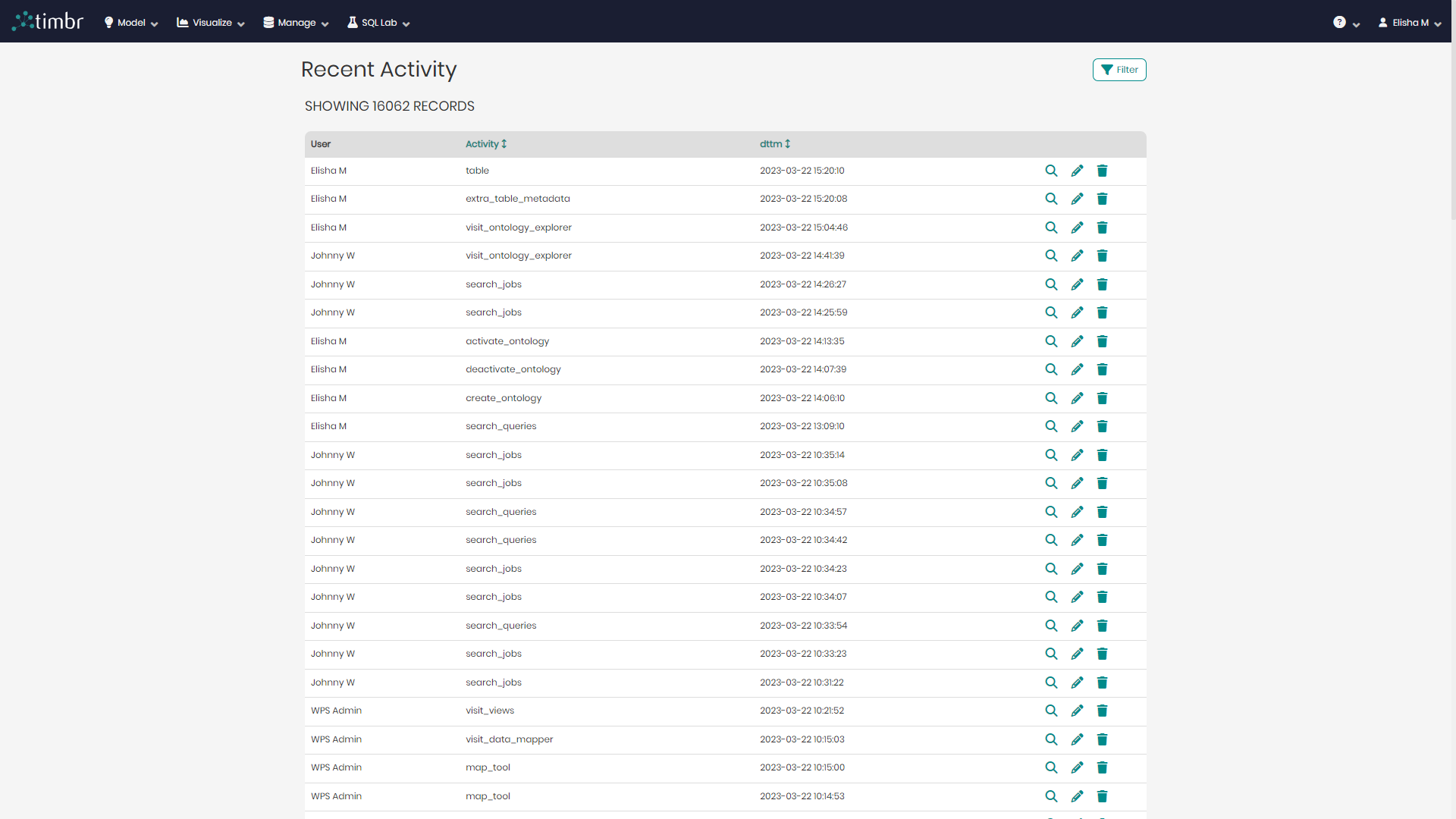
The Recent Activity can be accessed through the Manage tab and contains the following:
Recent Activity Filter
Filter - On the top right is filter which opens a pop-up with options to filter the recent activities by User, Activity, Dashboard Id, Slice Id, JSON, dttm, Duration Ms, Referrer, and Component.
Recent Activity list
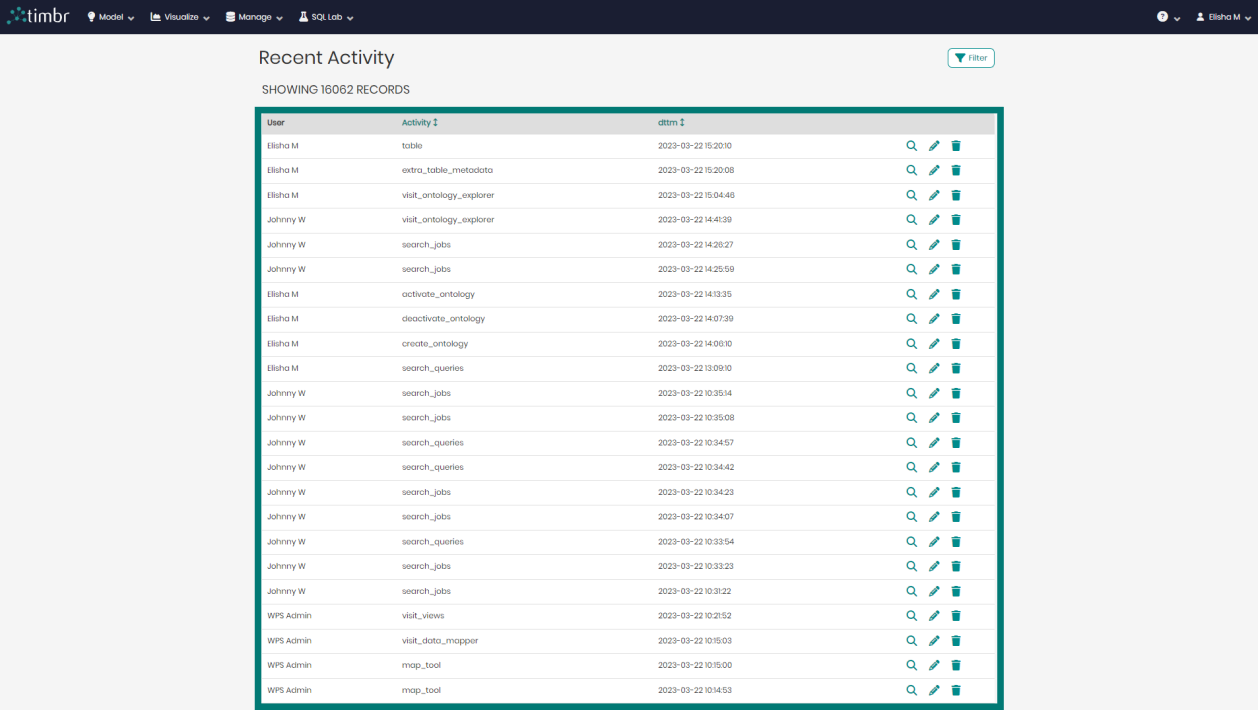
The Recent Activity list in the center of the screen contains the following columns:
User - Presents the user behind each Recent Activity.
Activity - Presents the type of Recent Activity.
dttm - Presents the date and time at which the Recent Activity took place.
Show Recent Activity - Show Recent Activity is presented by a Magnifying glass icon that when clicked on opens a window with additional information about the Recent Activity.
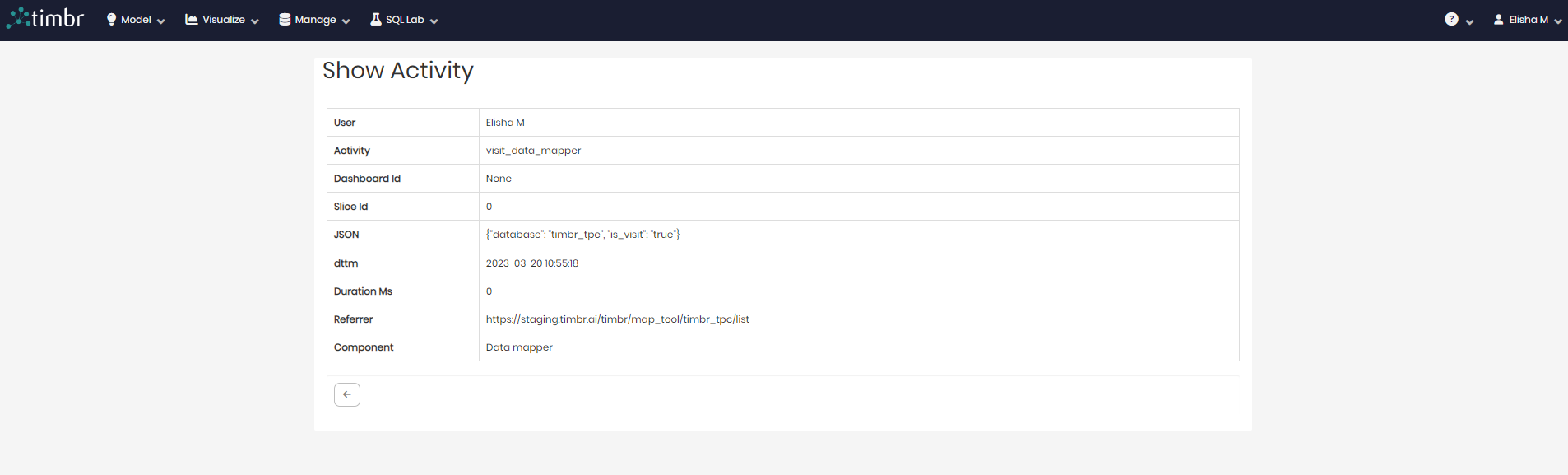
Edit Recent Activity - Edit Recent Activity is presented by a Pencil icon that when clicked on opens a window that enables editing details regarding the Recent Activity.
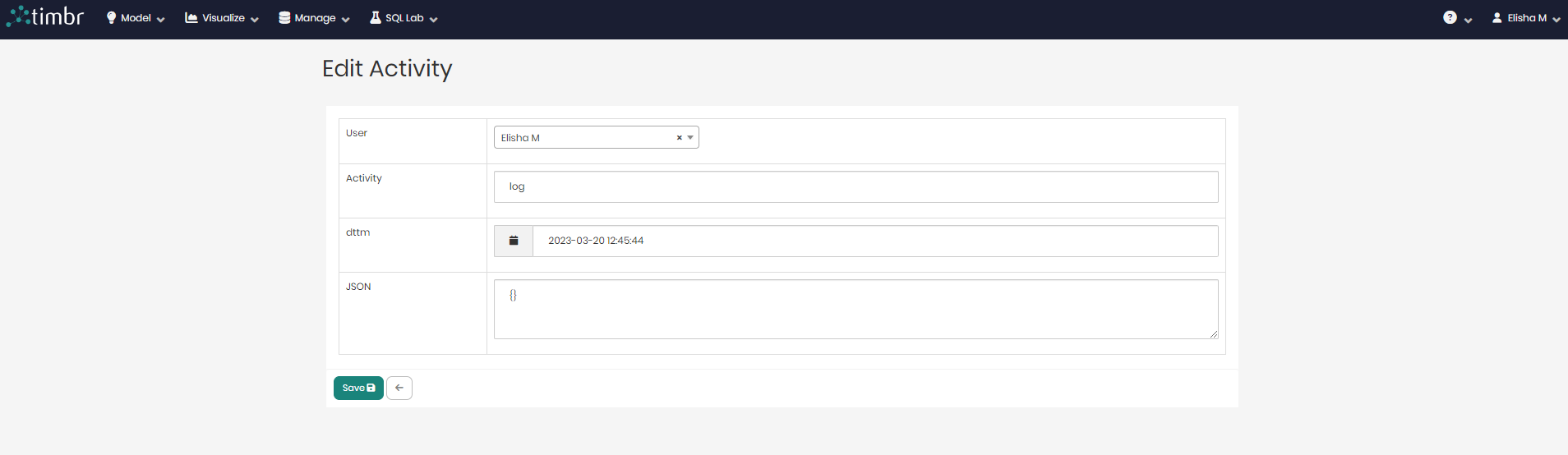
Delete Recent Activity - Delete Recent Activity is presented by a Trash can icon that when clicked on deletes the selected Recent Activity.